共计 1233 个字符,预计需要花费 4 分钟才能阅读完成。
在Centos中用命令 yum install mysql安装数据库,但装完后运行mysqld启动mysql的时候提示找不到,通过 find / | grep mysqld 也没找到mysqld的目录,后来在Google上搜索下,才知道用yum安装时候mysql也有三个参数的。
yum install mysql,只是安装了mysql的client,如果你只安装了这一步,就会发现找不到mysqld。
yum install mysql-server,才安装了mysql的服务后台程序;当然还有一个MySQL-devel。
装上后就有mysqld了。
具体步骤如下:
yum install mysqlyum install mysql-serveryum install mysql-develchgrp -R mysql /var/lib/mysqlchmod -R 770 /var/lib/mysqlservice mysqld startTo start mysqld at boot time you have to copysupport-files/mysql.server to the right place for your systemPLEASE REMEMBER TO SET A PASSWORD FOR THE MySQL root USER !To do so, start the server, then issue the following commands:/usr/bin/mysqladmin -u root password 'new-password'/usr/bin/mysqladmin -u root -h LAMP.ORG password 'new-password'Alternatively you can run:/usr/bin/mysql_secure_installationwhich will also give you the option of removing the testdatabases and anonymous user created by default. This isstrongly recommended for production servers.See the manual for more instructions.You can start the MySQL daemon with:cd /usr ; /usr/bin/mysqld_safe &You can test the MySQL daemon with mysql-test-run.plcd mysql-test ; perl mysql-test-run.plPlease report any problems with the /usr/bin/mysqlbug script!The latest information about MySQL is available on the web athttp://www.mysql.comSupport MySQL by buying support/licenses at http://shop.mysql.comz正文完




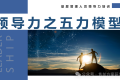





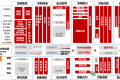





 多乐士
通过摸索发现ssh拉取会报错,直接网页访问下载会报404错误,不知道原因;但是可以通过群晖CM注册表访问下载,其方法如下:
Container Manager-注册表-设置-新增-注册表名称随便写,注册表URL填你的加速地址,勾选信任的SSL自我签署证书,登录信息不填-应用-使用你的地址,这是注册表会显示了,在搜索栏中输入映像名称,搜索结果在每一页的最后一个,你需要划到最后一个进行下载,实测可正常下载安装。
以上供网友参考。
多乐士
通过摸索发现ssh拉取会报错,直接网页访问下载会报404错误,不知道原因;但是可以通过群晖CM注册表访问下载,其方法如下:
Container Manager-注册表-设置-新增-注册表名称随便写,注册表URL填你的加速地址,勾选信任的SSL自我签署证书,登录信息不填-应用-使用你的地址,这是注册表会显示了,在搜索栏中输入映像名称,搜索结果在每一页的最后一个,你需要划到最后一个进行下载,实测可正常下载安装。
以上供网友参考。

