共计 1211 个字符,预计需要花费 4 分钟才能阅读完成。
博客搭起来了,但使用wordpress的固定链接时,老是报404的错误,google了一下原因,发现lnmp安装后的nginx不支持wordpress的固定链接,需要自己进行设置。
由于是使用lnmp一键安装包,所以要让nginx支持wordpress固定链接非常简单,因为安装后/usr/local/nginx/conf/目录下有一个wordpress.conf文件,将其包含进nginx.conf即可。
具体的操作步骤如下:
[php]
cd /usr/local/nginx/conf/
cp nginx.conf nginx.conf.bak // 将原配置文件备份一下
vi nginx.conf
[/php]
将nginx.conf中的代码
[php]
server
{
listen 80;
server_name gevin.me;
index index.html index.htm index.php;
root /home/wwwroot;
location ~ .*\.(php|php5)?$
{
fastcgi_pass unix:/tmp/php-cgi.sock;
fastcgi_index index.php;
include fcgi.conf;
}
location /status {
stub_status on;
access_log off;
}
[/php]
替换成(增加了include wordpress.conf;)
[php]
server
{
listen 80;
server_name gevin.me;
index index.html index.htm index.php;
root /home/wwwroot;
include wordpress.conf;
location ~ .*\.(php|php5)?$
{
fastcgi_pass unix:/tmp/php-cgi.sock;
fastcgi_index index.php;
include fcgi.conf;
}
location /status {
stub_status on;
access_log off;
}
[/php]
然后,重启lnmp即可,命令如下:
[php]
/root/lnmp restart
[/php]
最后附上lnmp一键安装包中自带的wordpress.conf的内容,假如你不想包含wordpress.conf,你也可以将wordpress.conf里面的内容拷到nginx.conf里面。
wordpress.conf内容如下:
[php]
location / {
if (-f $request_filename/index.html){
rewrite (.*) $1/index.html break;
}
if (-f $request_filename/index.php){
rewrite (.*) $1/index.php;
}
if (!-f $request_filename){
rewrite (.*) /index.php;
}
}
[/php]

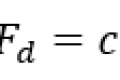














 多乐士
通过摸索发现ssh拉取会报错,直接网页访问下载会报404错误,不知道原因;但是可以通过群晖CM注册表访问下载,其方法如下:
Container Manager-注册表-设置-新增-注册表名称随便写,注册表URL填你的加速地址,勾选信任的SSL自我签署证书,登录信息不填-应用-使用你的地址,这是注册表会显示了,在搜索栏中输入映像名称,搜索结果在每一页的最后一个,你需要划到最后一个进行下载,实测可正常下载安装。
以上供网友参考。
多乐士
通过摸索发现ssh拉取会报错,直接网页访问下载会报404错误,不知道原因;但是可以通过群晖CM注册表访问下载,其方法如下:
Container Manager-注册表-设置-新增-注册表名称随便写,注册表URL填你的加速地址,勾选信任的SSL自我签署证书,登录信息不填-应用-使用你的地址,这是注册表会显示了,在搜索栏中输入映像名称,搜索结果在每一页的最后一个,你需要划到最后一个进行下载,实测可正常下载安装。
以上供网友参考。

