共计 1130 个字符,预计需要花费 3 分钟才能阅读完成。
升级以后市场会有这样的问题出现,今天就找到了结局。
大家可以参考原文:http://www.magentocommerce.com/boards/viewthread/219878/P15/
我在这里炸弹了方法,相信大家的也应该差不多。
1.使用SQL语句:
CREATE TABLE IF NOT EXISTS `PREFIX_core_directory_storage` (
`directory_id` int(10) unsigned NOT NULL AUTO_INCREMENT,
`name` varchar(255) NOT NULL DEFAULT '',
`path` varchar(255) NOT NULL DEFAULT '',
`upload_time` TIMESTAMP DEFAULT CURRENT_TIMESTAMP,
`parent_id` int(10) unsigned DEFAULT NULL,
PRIMARY KEY (`directory_id`),
UNIQUE KEY `IDX_DIRECTORY_PATH` (`name`, `path`),
KEY `parent_id` (`parent_id`),
CONSTRAINT `FK_DIRECTORY_PARENT_ID` FOREIGN KEY (`parent_id`)
REFERENCES `PREFIX_core_directory_storage` (`directory_id`) ON DELETE CASCADE ON UPDATE CASCADE
) ENGINE=InnoDB DEFAULT CHARSET=utf8 COMMENT='Directory storage';
Don’t forget to write name of the table with your prefix. (’PREFIX_core_directory_storage’) 不要忘了有前缀哦。
2.手动在Magento后台更改:
Log in to the admin control panel, then:
1. Navigate to System > Configuration > Advanced > System > Storage Configuration for Media
2. Set the Media Storage option to ‘Database’ and click synchronize
Magento will generate the ‘core_directory_storage’ table for you, as well as fill it with all of your media information.
配置完成后,记得关掉哦。
正文完


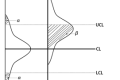

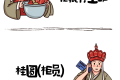











 多乐士
通过摸索发现ssh拉取会报错,直接网页访问下载会报404错误,不知道原因;但是可以通过群晖CM注册表访问下载,其方法如下:
Container Manager-注册表-设置-新增-注册表名称随便写,注册表URL填你的加速地址,勾选信任的SSL自我签署证书,登录信息不填-应用-使用你的地址,这是注册表会显示了,在搜索栏中输入映像名称,搜索结果在每一页的最后一个,你需要划到最后一个进行下载,实测可正常下载安装。
以上供网友参考。
多乐士
通过摸索发现ssh拉取会报错,直接网页访问下载会报404错误,不知道原因;但是可以通过群晖CM注册表访问下载,其方法如下:
Container Manager-注册表-设置-新增-注册表名称随便写,注册表URL填你的加速地址,勾选信任的SSL自我签署证书,登录信息不填-应用-使用你的地址,这是注册表会显示了,在搜索栏中输入映像名称,搜索结果在每一页的最后一个,你需要划到最后一个进行下载,实测可正常下载安装。
以上供网友参考。

