共计 2743 个字符,预计需要花费 7 分钟才能阅读完成。
系统环境:CentOS5.0
Nginx版本:0.7.47
Magento版本:1.2.0.3
Nginx+MySQL+PHP环境是按照张宴的文章搭建的,只需作一点修改就可以让Magento跑起来
1、修改fcgi.conf
vi /usr/local/webserver/nginx/conf/fcgi.conf
将
fastcgi_param SCRIPT_FILENAME $document_root$fastcgi_script_name;
fastcgi_param SCRIPT_NAME $fastcgi_script_name;
修改为
#fastcgi_param SCRIPT_FILENAME $document_root$fastcgi_script_name;
#fastcgi_param SCRIPT_NAME $fastcgi_script_name;
2、修改nginx.conf
mv /usr/local/webserver/nginx/conf/nginx.conf /usr/local/webserver/nginx/conf/nginx.conf.OLD
vi /usr/local/webserver/nginx/conf/nginx.conf
添加以下内容:
[php]
user www www;
worker_processes 8;
pid /usr/local/webserver/nginx/nginx.pid;
worker_rlimit_nofile 51200;
events
{
use epoll;
worker_connections 51200;
}
http
{
include mime.types;
default_type application/octet-stream;
#charset gb2312;
server_names_hash_bucket_size 128;
client_header_buffer_size 32k;
large_client_header_buffers 4 32k;
client_max_body_size 8m;
sendfile on;
tcp_nopush on;
keepalive_timeout 60;
tcp_nodelay on;
fastcgi_connect_timeout 300;
fastcgi_send_timeout 300;
fastcgi_read_timeout 300;
fastcgi_buffer_size 64k;
fastcgi_buffers 4 64k;
fastcgi_busy_buffers_size 128k;
fastcgi_temp_file_write_size 128k;
gzip on;
gzip_min_length 1k;
gzip_buffers 4 16k;
gzip_http_version 1.0;
gzip_comp_level 2;
gzip_types text/plain application/x-javascript text/css application/xml;
gzip_vary on;
#limit_zone crawler $binary_remote_addr 10m;
server {
listen 80;
server_name www.example.com;
index index.html index.htm index.php;
root /data0/htdocs/www;
error_log /data1/logs/nginx_error.log;
# media
location ~* \.(png|gif|jpg|jpeg|css|js|swf|ico)$ {
root /data0/htdocs/www/;
access_log off;
expires 30d;
}
# pass the PHP scripts to FastCGI socket
location ~ \.php$ {
fastcgi_pass 127.0.0.1:9000;
fastcgi_index index.php;
fastcgi_param SCRIPT_NAME $fastcgi_script_name;
fastcgi_param SCRIPT_FILENAME /data0/htdocs/www$fastcgi_script_name;
include fcgi.conf;
}
location ^~ /js/proxy.php {
fastcgi_pass 127.0.0.1:9000;
fastcgi_index index.php;
fastcgi_param SCRIPT_NAME $fastcgi_script_name;
fastcgi_param SCRIPT_FILENAME /data0/htdocs/www$fastcgi_script_name;
include fcgi.conf;
access_log off;
expires 30d;
}
location / {
fastcgi_pass 127.0.0.1:9000;
fastcgi_index index.php;
fastcgi_param SCRIPT_NAME index.php;
fastcgi_param SCRIPT_FILENAME /data0/htdocs/www/index.php;
include fcgi.conf;
}
}
}
[/php]
请根据实际情况进行修改,如果按照张宴文章配置,则只需将server_name修改为你自己的域名,保存退出。
重启Nginx,使配置生效
kill -HUP `cat /usr/local/webserver/nginx/nginx.pid`
经过以上设置,就可以使Magento跑在Nginx上了。
主要参考文章:
http://blog.s135.com/nginx_php_v4/
http://www.magentocommerce.com/boards/viewthread/7931/
http://www.ruby-forum.com/topic/177888



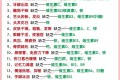












 多乐士
通过摸索发现ssh拉取会报错,直接网页访问下载会报404错误,不知道原因;但是可以通过群晖CM注册表访问下载,其方法如下:
Container Manager-注册表-设置-新增-注册表名称随便写,注册表URL填你的加速地址,勾选信任的SSL自我签署证书,登录信息不填-应用-使用你的地址,这是注册表会显示了,在搜索栏中输入映像名称,搜索结果在每一页的最后一个,你需要划到最后一个进行下载,实测可正常下载安装。
以上供网友参考。
多乐士
通过摸索发现ssh拉取会报错,直接网页访问下载会报404错误,不知道原因;但是可以通过群晖CM注册表访问下载,其方法如下:
Container Manager-注册表-设置-新增-注册表名称随便写,注册表URL填你的加速地址,勾选信任的SSL自我签署证书,登录信息不填-应用-使用你的地址,这是注册表会显示了,在搜索栏中输入映像名称,搜索结果在每一页的最后一个,你需要划到最后一个进行下载,实测可正常下载安装。
以上供网友参考。

