共计 1673 个字符,预计需要花费 5 分钟才能阅读完成。
下面是关于如何将ZenCart或OsCommerce的客户,订单,目录,产品和图像导入到Magento的方法
1)安装osCommerce迁移工具
ZenCart和OsCommerce数据库是一样的的,因为ZenCart是一个OsCommerce子项目。
osCommerce迁移工具是由Magento核心团队开发,您可以安装它从MagentoConnect这里:
http://www.magentocommerce.com/magento-connect/Magento+Core/extension/114/os-commerce-import
2)更新Run.php文件:
根据不同版本,将以下链接中的内容替换到/app/code/core/Mage/Oscommerce/Block/Adminhtml/Import/Run.php
的Magento 1.5.x的:
的Magento 1.4.x的:
http://svn.magentocommerce.com/source/branches/1.4-trunk/app/code/core/Mage/Oscommerce/Block/Adminhtml/Import/Run.php
的Magento 1.3.x的:
http://svn.magentocommerce.com/source/branches/1.3-trunk/app/code/core/Mage/Oscommerce/Block/Adminhtml/Import/Run.php
3)复制产品图像
通过FTP复制您的目录和产品图片到MAGENTO的media/Import目录中,并启用所有复制文件夹和文件的写入权限。
4)备份sCommerce或ZenCart数据库,同时备份Magento的数据库
使用phpMyAdmin或MySQL控制台工具,将OsCommerce或ZenCart数据库复制magento所在的主机中(其实只要开启OsCommerce或ZenCart数据库远程访问权限即可)。不要忘记做Magento的数据库的备份。
5)建立osCommerce(ZenCart)在Magento导入配置文件
填写表格:
– Name: name of the import profile
– IP or Hostname of the OsCommerce/ZenCart database
– DB name: name of the OsCommerce/ZenCart database
– DB username and password: password for login access to osCommerce/ZenCart database
– Prefix: prefix tables in osCommerce/ZenCart
6)运行导入配置文件
– 点击检查是否能访问osCommerce / ZenCart数据库(如果成功,您现在应该看到基本的资料和导入选项)。
– 下拉菜单选择现有的Magento website(Magento会为您创建针对每一个osCommerce语言对应的store view)。
– 目录:检查所有将倒入的ZenCart/osCommerce目录树结构
– 客户:检查所有的客户信息导入(osCommerce / ZenCart客户的登录名和密码将同时倒入到Magento中)
– 订单:订单记录将被单独保存到Magento中,并可通过客户的My account section > Order history或通过Magento的后台管理中查看。
点击“Start Running”按钮,开始导入(如果成功的话,你应该看到一个总的记录发现,成功和失败的相应数据)。
7)刷新缓存,并查看您的Magento中的Magento osCommerce目录!




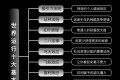














 多乐士
通过摸索发现ssh拉取会报错,直接网页访问下载会报404错误,不知道原因;但是可以通过群晖CM注册表访问下载,其方法如下:
Container Manager-注册表-设置-新增-注册表名称随便写,注册表URL填你的加速地址,勾选信任的SSL自我签署证书,登录信息不填-应用-使用你的地址,这是注册表会显示了,在搜索栏中输入映像名称,搜索结果在每一页的最后一个,你需要划到最后一个进行下载,实测可正常下载安装。
以上供网友参考。
多乐士
通过摸索发现ssh拉取会报错,直接网页访问下载会报404错误,不知道原因;但是可以通过群晖CM注册表访问下载,其方法如下:
Container Manager-注册表-设置-新增-注册表名称随便写,注册表URL填你的加速地址,勾选信任的SSL自我签署证书,登录信息不填-应用-使用你的地址,这是注册表会显示了,在搜索栏中输入映像名称,搜索结果在每一页的最后一个,你需要划到最后一个进行下载,实测可正常下载安装。
以上供网友参考。

