共计 788 个字符,预计需要花费 2 分钟才能阅读完成。
手动安装Apache、PHP环境配置完成后,发现用户登录后,点击其他页面会发生session失效并重新返回到登录页面的问题.
奇怪的是,此问题在Firefox下一般不会出现,但在IE/Chrome等浏览器中就会发生。
这个问题可能的原因很多,现总结一下,不一定能够解决所有类似问题,仅供参考.
1.设置时钟同步服务器
这个操作主要是针对CentOS5以上系统
1)安装NTP服务
yum install ntp
2)设置服务开启
chkconfig ntpd on
3)设置时间同步服务器为pool.ntp.org
ntpdate pool.ntp.org
4)启动NTP服务
/etc/init.d/ntpd start
然后测试一下看看问题是否得到解决,如果不能解决,请继续尝试下面的步骤:
2.修改Cookies的Lifetime
到后台: Admin Panel -> System -> Configuration -> General-> Web-> Session Cookie Management
把 COOKIE LIFETIME 修改为 5400
(5400秒 =90 分钟)
继续测试,如果不能解决问题请继续下一步:
3.删除Cookies参数
修改app/code/core/Mage/Core/Model/Session/Abstract/Varien.php
第78行开始,注释掉下列代码
/*
session_set_cookie_params(
$this->getCookie()->getLifetime(),
$this->getCookie()->getPath()
$this->getCookie()->getDomain(),
$this->getCookie()->isSecure(),
$this->getCookie()->getHttponly()
);
*/
希望以上能解决问题,如果有人通过其他方法能解决类似问题请通知我啊.




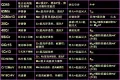











 多乐士
通过摸索发现ssh拉取会报错,直接网页访问下载会报404错误,不知道原因;但是可以通过群晖CM注册表访问下载,其方法如下:
Container Manager-注册表-设置-新增-注册表名称随便写,注册表URL填你的加速地址,勾选信任的SSL自我签署证书,登录信息不填-应用-使用你的地址,这是注册表会显示了,在搜索栏中输入映像名称,搜索结果在每一页的最后一个,你需要划到最后一个进行下载,实测可正常下载安装。
以上供网友参考。
多乐士
通过摸索发现ssh拉取会报错,直接网页访问下载会报404错误,不知道原因;但是可以通过群晖CM注册表访问下载,其方法如下:
Container Manager-注册表-设置-新增-注册表名称随便写,注册表URL填你的加速地址,勾选信任的SSL自我签署证书,登录信息不填-应用-使用你的地址,这是注册表会显示了,在搜索栏中输入映像名称,搜索结果在每一页的最后一个,你需要划到最后一个进行下载,实测可正常下载安装。
以上供网友参考。

