共计 2127 个字符,预计需要花费 6 分钟才能阅读完成。
如何才能为magento的目录产品列表增加A-Z的产品首字母过滤功能,官方有一个插件,我把代码抽像出来供大家使用
效果图如下:
首先将
app/code/core/Mage/Catalog/Block/Product/List/Toolbar.php
拷到
app/code/local/Mage/Catalog/Block/Product/List/Toolbar.php
然后增加一个函数
public function str_replace_once($needle , $replace , $haystack){
// Looks for the first occurence of $needle in $haystack
// and replaces it with $replace.
$pos = strpos($haystack, $needle);
if ($pos === false) {
// Nothing found
return $haystack;
}
return substr_replace($haystack, $replace, $pos, strlen($needle));
}然后将以下函数换在如下代码
public function setCollection($collection)
{
$this->_collection = $collection;
$this->_collection->setCurPage($this->getCurrentPage());
// we need to set pagination only if passed value integer and more that 0
$limit = (int)$this->getLimit();
$postData = '';
if ($limit) {
$this->_collection->setPageSize($limit);
}
if ($this->getCurrentOrder())
{
/////Alphabate search Code Start From here.
$postData = Mage::app()->getRequest()->getParam('alpha').'%';
$postData_all = Mage::app()->getRequest()->getParam('alpha');
if(isset($postData_all) && $postData_all!= '' && trim($postData_all) !='ALL')
{
$this->_collection->setOrder($this->getCurrentOrder(), $this->getCurrentDirection())->addAttributeToFilter(array(
array('attribute'=>'name', 'like'=>$postData)
));
}else
{
$this->_collection->setOrder($this->getCurrentOrder(), $this->getCurrentDirection());
}
////Code End
}
return $this;
}在app/design/frontend/default/default/template/catalog/product/list/toolbar.phtml
尾部增加如下代码如可:
<div>
<p>
<?php
$postData = Mage::app()->getRequest()->getParam('alpha');
foreach ($search_array as $search_array_value):
if (strstr( $this->helper('core/url')->getCurrentUrl(), "?" ) )
{
$final_Url = $this->str_replace_once('&','?',str_replace("?alpha=".trim($postData['alpha']),'',str_replace($make_nbsp."alpha=".trim($postData['alpha']),'',$this->helper('core/url')->getCurrentUrl())));
}else
{
$final_Url = str_replace("?alpha=".trim($postData['alpha']),'',str_replace($make_nbsp."alpha=".trim($postData['alpha']),'',$this->helper('core/url')->getCurrentUrl()));
}
?>
<a href="<?php echo $final_Url.$make_nbsp.'alpha='.$search_array_value;?>" title="<?php echo $_label ?>"><?php echo $search_array_value; ?></a>
<?php endforeach; ?>
</p>
</div>其实还是比较简单的,不好的地方就是要修改核心代码!
正文完

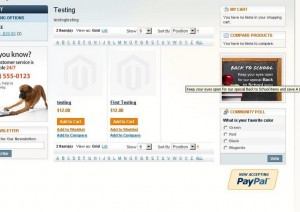
























博主您好,怎么把它改成全站过滤呢? 小弟是菜鸟、请您指点一下。 谢谢哈。
你放在别的地方试试呢,原理应该是一样的