共计 1570 个字符,预计需要花费 4 分钟才能阅读完成。
该插件不错,应用在magento各类版本上,有点类似国内的当当凡客网右下角广告弹出插件,可以自动收缩。
下载地址是: http://www.magentocommerce.com/magento-connect/vsmartexts/extension/6872/bottom_pop_ads
Key2.0:http://connect20.magentocommerce.com/community/Bottom_Pop_Ads
该插件的功能是在底部弹出一个广告,广告可以调用static block id或者产品id
该插件安装后还需要修改模板文件
1.打开
magento\app\design\frontend\default\你的模板\layout\page.xml
See lines:
[php]
<block type="page/html_header" name="header" as="header">
<block type="page/template_links" name="top.links" as="topLinks"/>
<block type="page/switch" name="store_language" as="store_language" template="page/switch/languages.phtml"/>
<block type="core/text_list" name="top.menu" as="topMenu"/>
<block type="page/html_wrapper" name="top.container" as="topContainer" translate="label">
<label>Page Header</label>
<action method="setElementClass"><value>top-container</value></action>
</block>
</block>
[/php]
加上以下代码
[php]
<block type="ve_brpopup/list" name="brpopup" as="brpopup"/>
[/php]
加了后应该显示是这样的:
[php]
<block type="page/html_header" name="header" as="header">
<block type="page/template_links" name="top.links" as="topLinks"/>
<block type="page/switch" name="store_language" as="store_language" template="page/switch/languages.phtml"/>
<block type="core/text_list" name="top.menu" as="topMenu"/>
<block type="page/html_wrapper" name="top.container" as="topContainer" translate="label">
<label>Page Header</label>
<action method="setElementClass"><value>top-container</value></action>
</block>
<block type="ve_brpopup/list" name="brpopup" as="brpopup"/>
</block>
[/php]
2. 打开
app\design\frontend\default\你的模板\template\page\html\header.phtml
把以下代码
[php]
<?php echo $this->getChildHtml(‘brpopup’) ?>
[/php]




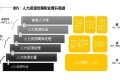











 多乐士
通过摸索发现ssh拉取会报错,直接网页访问下载会报404错误,不知道原因;但是可以通过群晖CM注册表访问下载,其方法如下:
Container Manager-注册表-设置-新增-注册表名称随便写,注册表URL填你的加速地址,勾选信任的SSL自我签署证书,登录信息不填-应用-使用你的地址,这是注册表会显示了,在搜索栏中输入映像名称,搜索结果在每一页的最后一个,你需要划到最后一个进行下载,实测可正常下载安装。
以上供网友参考。
多乐士
通过摸索发现ssh拉取会报错,直接网页访问下载会报404错误,不知道原因;但是可以通过群晖CM注册表访问下载,其方法如下:
Container Manager-注册表-设置-新增-注册表名称随便写,注册表URL填你的加速地址,勾选信任的SSL自我签署证书,登录信息不填-应用-使用你的地址,这是注册表会显示了,在搜索栏中输入映像名称,搜索结果在每一页的最后一个,你需要划到最后一个进行下载,实测可正常下载安装。
以上供网友参考。

