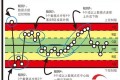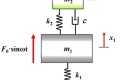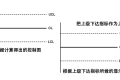共计 2724 个字符,预计需要花费 7 分钟才能阅读完成。
前台页面的页脚位置
About Us
Customer Service
Site Map
Search Terms
Advanced Search
Contact Us 等项目是否显示的开关设置:
About Us和Customer Service:
后台CMS—Pages(把About Us和Customer Service设置为Enabled)或
CMS—Static Blocks(把Footer Links 设置为Enabled)
Site Map和Search Terms:
后台System—Configuration—Catalog—Serach Engine Optimazations(Autogenerated map,Popular Search Terms设置为Enable)
Contact Us:
后台System—Configuration—Contacts—Contact us设置为Yes
页脚链接:后台–>CMS–>Static Blocks–>Footer Links;
“Help Us to Keep Magento Healthy – Report All Bugs (ver. 1.4.1.1)改善magento,举报bug”:
修改app\design \frontend\default\YOUR_TEMPLATE \template\page\html\footer.phtml文件;
copyright版权修改:
后台 System->Configuration->General>Design–>Footer里的 copyright。
修改magento底部链接(footer link)的内容
包括 About Us, Customer Service ,Site Map ,Search Terms, Advanced Search, Contact Us ,RSS ,copyright notic 等等。
1.关于我们和客户服务(About Us | Customer Service)
这两个链接主要由 cms.xml 文件进行调用。
修改这两个链接的URL你可以去magento管理后台CMS=> Static Blocks =>Footer Links
<li><a href=”{{store direct_url=”about-us”}}”>About Us</a></li>
<li><a href=”{{store direct_url=”customer-service”}}”>Customer Service</a></li>
修改其内容你需打开magento后台CMS => Pages ,然后找到 About Us 和Customer Service 的CMS页,打开进行编辑。
2. 网站地图(Site Map)
magento 的sitemap是由catalog.xml 文件进行调用的。
<reference name=”footer_links”>
<action method=”addLink” translate=”label title” module=”catalog” ifconfig=”catalog/seo/site_map”><label>Site Map</label><url helper=”catalog/map/getCategoryUrl” /><title>Site Map</title></action>
</reference>
3. 搜索条目和高级搜索(Search Terms | Advanced Search)
这两个是由catalogsearch.xml 文件控制的
<reference name=”footer_links”>
<action method=”addLink” translate=”label title” module=”catalogsearch” ifconfig=”catalog/seo/search_terms”>
<label>Search Terms</label>
<url helper=”catalogsearch/getSearchTermUrl” />
<title>Search Terms</title>
</action>
<action method=”addLink” translate=”label title” module=”catalogsearch”>
<label>Advanced Search</label>
<url helper=”catalogsearch/getAdvancedSearchUrl” />
<title>Advanced Search</title>
</action>
</reference>
4. 联系我们(Contact Us)
magento 的contact us 可修改contacts.xml 文件
<reference name=”footer_links”>
<action method=”addLink” translate=”label title” module=”contacts” ifconfig=”contacts/contacts/enabled”><label>Contact Us</label><url>contacts</url><title>Contact Us</title><prepare>true</prepare></action>
</reference>
5. RSS
找到 rss.xml文件
<reference name=”footer_links”>
<action method=”addLink” translate=”label title” module=”rss” ifconfig=”rss/config/active”><label>RSS</label><url>rss</url><title>RSS testing</title><prepare>true</prepare><urlParams/><position/><li/>
<a>class=”link-feed”</a>
</action>
</reference>
6.修改magento底部默认的 message
Report All Bugs (ver. 1.2.1.2) ? 2008 Magento Demo Store. All Rights Reserved
找到/app/design/frontend/default/default/template/page/html/footer.phtml 文件进行编辑。
7.修改copyright notice
也是修改footer.phtml文件 /app/design/frontend/default/default/template/page/html/footer.phtml